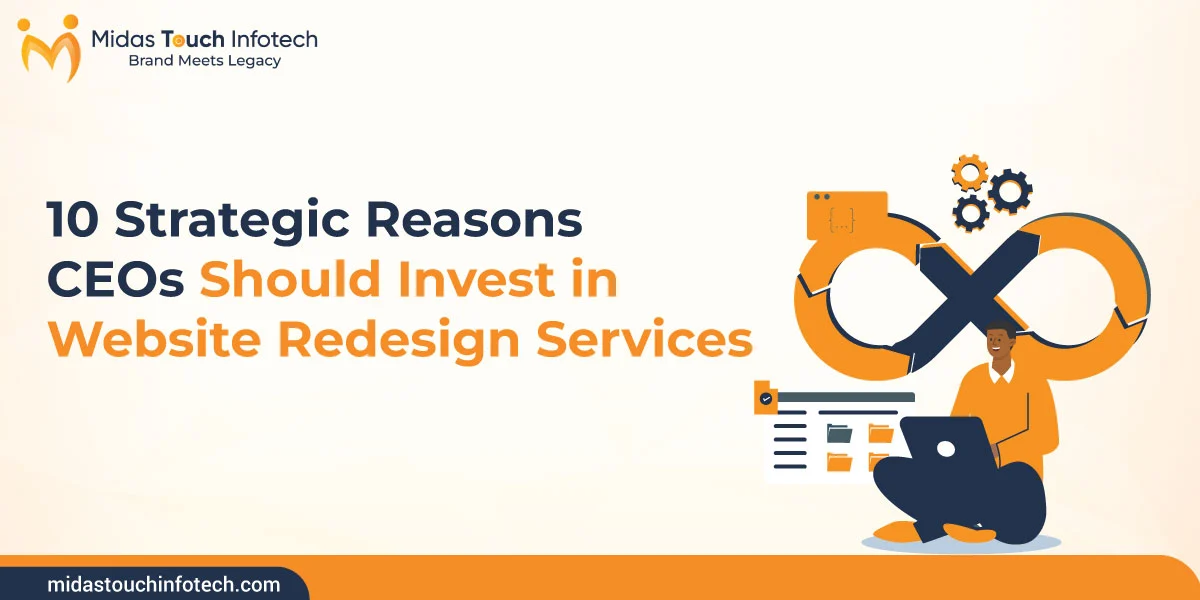WordPress Development Tools play a crucial role in shaping how efficiently developers and designers can create modern websites. Today, WordPress powers over 43% of all websites worldwide, making it the most widely used CMS for businesses, enterprises, bloggers, and ecommerce brands. This massive adoption is driven by flexibility, scalability, strong community support, and millions of plugins and themes available.
However, as digital experiences become more advanced, developers require faster, automated, and smarter workflows. This is where selecting the best WordPress development tools makes a real difference.
Many companies rely on the best WordPress development company in India to enhance performance, create seamless user experiences, and ensure strong security. But even professional developers can’t achieve top-quality output efficiently without the right set of WordPress web development tools.
These tools help streamline tasks, reduce manual coding efforts, improve collaboration, increase speed, and unlock creativity ultimately making WordPress development a faster, smarter, and more enjoyable process.
Why Developers Need Smart WordPress Tools
➢ Increasing Efficiency and Productivity
Modern developers often perform repeated tasks like configuring themes, creating page templates, testing, or fixing layout issues.
Tools for WordPress development automate these repetitive workflows and allow developers to:
● Use pre-built frameworks and starter themes.
● Deploy quicker using templates and reusable blocks.
● Manage local development environments easily.
➢ Improving Code Quality and Performance
Cleaner code means better performance and faster loading websites both key ranking factors for SEO.
Using debugging tools helps:
● Identify broken scripts and slow queries.
● Test compatibility across browsers and devices.
● Improve site performance and loading speed.
➢ Enhancing Collaboration and Workflow
Web development is rarely a one-person job.
Teams need tools that offer:
● Shared workspaces
● Version history and code sharing
● Smooth communication and feedback loops
Such tools help designers, developers, project leads, and clients stay aligned throughout the development process.
Why Using the Right Tools Matters in WordPress Development
➥ Faster Workflows and Higher Efficiency
The right WordPress site development tools can reduce development time by more than 40%, freeing teams to focus on creativity instead of manual work.
➥ Smarter Design and Better Collaboration
Drag-and-drop builders, cloud repositories, and design systems support:
⮚ Non-technical users and designers
⮚ Real-time collaboration
⮚ Quick content and layout updates
➥ Enhanced Website Performance and Security
WordPress websites need strong protection and speed optimization.
Development tools help:
⮚ Reduce server load and optimize caching
⮚ Monitor performance bottlenecks
⮚ Strengthen website security protocols
Top WordPress Development Tools for Faster Web Design
1) LocalWP
❑ Overview:
LocalWP allows you to develop WordPress sites on your computer without deploying anything online. It’s fast, secure, and ideal for testing before pushing changes to a live website.
❑ Key Features:
○ One-click site setup
○ Easy database access
○ SSL support for localhost
❑ Pricing: Free
❑ Website: https://localwp.com/
2) WP-CLI
❑ Overview:
A command-line tool that allows developers to manage WordPress installations using terminal commands.
❑ Key Features:
○ Update plugins, themes, and settings in seconds
○ Automate repetitive tasks
○ Manage multiple sites efficiently
❑ Pricing: Free
❑ Website: https://wp-cli.org/
3) Gutenberg
❑ Overview:
Both are page builders offering drag-and-drop web design.
❑ Key Features:
○ Build responsive designs without coding
○ Perfect for rapid prototyping
○ Gutenberg integrates natively with WordPress blocks
❑ Pricing: Paid
❑ Website: https://wordpress.org/gutenberg/
4) Advanced Custom Fields (ACF)
❑ Overview:
Used to create custom post types and structured content systems.
❑ Key Features:
○ Flexible content fields
○ Better layout control
○ Works flawlessly with many themes and frameworks
❑ Pricing: Free + Pro Version
❑ Website: https://www.advancedcustomfields.com/
5) GitHub
❑ Overview:
A collaboration and version control platform used by development teams.
❑ Key Features:
○ Track development history
○ Multiple contributors can work together
○ Prevents code conflicts and loss
❑ Pricing: Free and Paid Plans
❑ Website: https://github.com/
Also Read: Top 12 Leading WordPress Development Companies in USA to Watch in 2025-26
6) Bootstrap
❑ Overview:
A frontend framework that simplifies responsive UI design.
❑ Key Features:
○ Ready layout grid system
○ Pre-built UI components
○ Mobile-first design approach
❑ Pricing: Free
❑ Website: https://getbootstrap.com/
7) Query Monitor
❑ Overview:
A debugging plugin that helps detect performance issues.
❑ Key Features:
○ Debug slow database queries
○ Identify errors quickly
○ Track scripts and HTTP requests
❑ Pricing: Free
❑ Website: https://wordpress.org/plugins/query-monitor/
8) PhpStorm
❑ Overview:
A professional IDE tailored for PHP and WordPress coding.
❑ Key Features:
○ Intelligent code suggestions
○ Debugging capabilities
○ Integrates with Git, Docker, and databases
❑ Pricing: Paid (worth it for professionals)
❑ Website: https://www.jetbrains.com/phpstorm/
9) Postman
❑ Overview:
Used for API testing and integration workflows.
❑ Key Features:
○ Test REST APIs easily
○ Debug communication issues
○ Ideal for headless WordPress projects
❑ Pricing: Free + Paid Plans
❑ Website: https://www.postman.com/
10) Rank Math
❑ Overview:
A powerful SEO plugin for content optimisation.
❑ Key Features:
○ Real-time SEO scoring
○ Schema markup and analytics integration
○ Smart keyword suggestions
❑ Pricing: Free + Pro Version
❑ Website: https://rankmath.com/
Also Read: Top WordPress Development Companies in Ahmedabad (Edition 2025)
How These Tools Make WordPress Development Smarter
⇒ AI-Driven Assistance and Automation
Tools like Rank Math use AI analytics to provide:
● Content optimization suggestions
● Keyword and readability scoring
⇒ Better Design Decisions with Data
Performance and traffic analytics guide:
● Layout adjustments
● Navigation improvements
● Better UX decisions based on real use patterns
⇒ Streamlined Deployment and Maintenance
Local tools reduce errors during launch. Monitoring tools prevent downtime and ensure reliability after going live.
How to Choose the Right WordPress Tools for Your Project
⒈ Identify Your Project Priority
⮚ Before choosing any WordPress development tools, decide whether your focus is speed, creative flexibility, or scalability.
If you need speed, choose lightweight themes, caching plugins, and optimization tools.
⮚ For creativity, use page builders and design frameworks.
⮚ For scalability, choose tools that support custom fields and modular development.
⒉ Ensure Hosting Compatibility
⮚ Check whether the tool works smoothly with your hosting setup. Some plugins may require specific PHP versions, database configurations, or memory limits. Ensuring compatibility avoids errors and performance issues later.
⒊ Prefer Tools with Strong Support
⮚ Select tools that have regular updates, active communities, and clear documentation. This ensures long-term reliability and helps you troubleshoot quickly when needed.
⒋ Test Before Full Integration
⮚ Always test new tools in a local or staging environment first. This helps detect plugin conflicts, speed issues, or design breaks without risking your live website.
Looking for Expert WordPress Developers to Build a Smarter Website?
Using the right WordPress Development Tools can dramatically improve website speed, security, and overall performance. But tools are only as effective as the hands that use them.
If you want a website that performs beautifully and converts visitors into customers, working with an experienced WordPress website development company in India can bring strategy, design, technology, and optimization together to deliver impactful results.
Whether you need website redesign, new development, speed improvement, plugin customization, or ecommerce setup, expert developers can help you build a smarter and future-ready WordPress site.